Adding modifications AnhHai | translated by: Kajlin & Colxfile | 29.12.2007
I am going to show you how to add a very nice mod called Detailed Radar Mod into the game.
What do you need for it
This guide is specifically designed for the modification “Detailed RADAR Mod”, but the principle is absolutely the same even if you want to insert other modification. Read the readme.txt file carefully to find out what to do and which folder to open. Sometimes it is gta3.img or player.img etc, it can be different. But the principle is easy: just find out required file and replace it.
0. Download necessary files
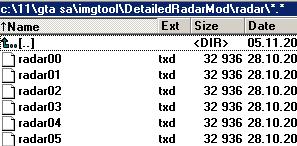
There you can find 144 files with TDX ending.
1. Start IMG Tool and click to FILE -> OPEN
2. Choose the file gta3.img
Why gta3.img? Well, read the readme.txt. It tells you which file to open. When you clothes, for example, you have to open the file player.img, but all these instructions are in readme.txt, which is a part of all modifications, it’s enough to open and read it.
3. Find out of the file
Click the EDIT button and choose FIND. Type in the required file, in this case it is RADAR00.TDX
The program will look up a required file now.
4. Deletion
Select all 144 files, exactly according to the Readme.txt file and then press DELETE.
5. Loading new dates
And now you have to replace the deleted files. So according to the picture choose the ADD button and find the folder, where you have downloaded mod. And add one by one. I don’t know why, but somehow I can’t select all 144 files, so I had to add one by one like a slave. At the end click to REBUILD ARCHIVE button, and wait for about a minute.





















